 The Certificate API is available
to everyone. Currently, its free to use but there will be a small
fee to mint the certificates as NFT's on the blockchain if you
wish to do so.
The Certificate API is available
to everyone. Currently, its free to use but there will be a small
fee to mint the certificates as NFT's on the blockchain if you
wish to do so.
The Certificate API allows you to fully automate the
Certificate Awarding process. You can easily integrate the API
and certificate display into your LMS or Website. The API
provides an endpoint for downloading the certificate as a PDF or
PNG file or hosting an image of the certificate.
When developing code that interacts with the API, be
sure to use the Sandbox environment at
https://sandbox.simplevle.com
Read
more...
 Check out our new
certificate designer along with some of our awesome templates.
Our templates are completely editable so you can change anything
you wish. Upload images or logos for example. You can upload new
text or change the existing text.
Check out our new
certificate designer along with some of our awesome templates.
Our templates are completely editable so you can change anything
you wish. Upload images or logos for example. You can upload new
text or change the existing text.
You can upload existing images of your signature or use
our simple signature creator to create a signature and add it to
your certificates
Once the certificate is created, you can award it
directly to your students or you can setup automation with
triggers and/or passing criteria. For example, you can set a
certificate to be awarded to everyone in your class that has a
passing grade at the end of the semester.
Read
more...
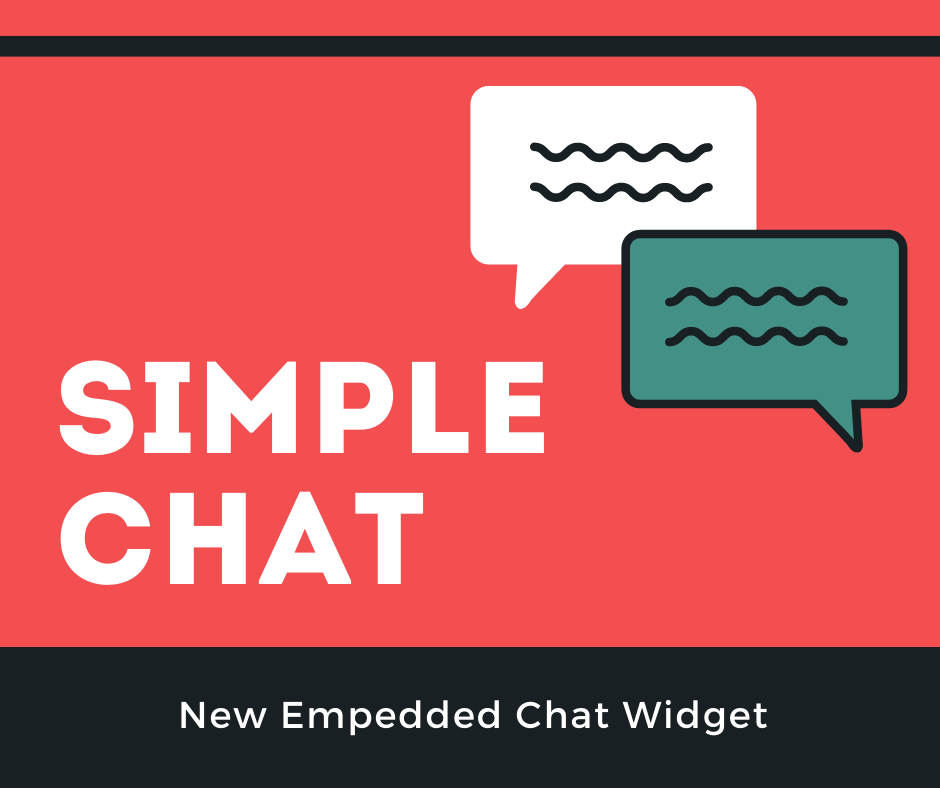 After receiving a multitude of
requests from our users, we decided to implement a very simple
chat widget, which is available throughout your session. With
this simple little chat widget, you can see the online status of
all your students and/or instructors to whom you can open a
direct chat with at any given time.
After receiving a multitude of
requests from our users, we decided to implement a very simple
chat widget, which is available throughout your session. With
this simple little chat widget, you can see the online status of
all your students and/or instructors to whom you can open a
direct chat with at any given time.
In addition to have the ability to direct chat with
individual students and instructors, you also have access to
class chatrooms. These chatrooms provide you the capability to
participate in group chats with students from a particular class.
To avoid situations where the chat widget obscures your
view from other important features, we provided the ability to
drag the chat window anywhere on you're screen. If it still gets
in the way, you can simply hide the widget from view completely.
 Anytime you get a new chat message, you will see an alert within
the chat window, provided the chat widget is open. If the chat
widget is closed, you will see a count inside the chat icon
button (As depicted in the image to the right). On mobile
devices, you will see a smaller white icon at the top of the
screen in the menu bar.
Anytime you get a new chat message, you will see an alert within
the chat window, provided the chat widget is open. If the chat
widget is closed, you will see a count inside the chat icon
button (As depicted in the image to the right). On mobile
devices, you will see a smaller white icon at the top of the
screen in the menu bar.
We intentionally made the chat as simple as possible,
only providing the capability to send simple text messages.
However, if you think it would be helpful to include more
functionality, please let us know in the comments below. If the
feature request becomes popular, we will most likely implement it
as swiftly as possible.
 With our recent Zoom integration,
users can link their Zoom account with their SimpleVLE account,
providing the ability to share meetings or webinars with their
classes and students.
With our recent Zoom integration,
users can link their Zoom account with their SimpleVLE account,
providing the ability to share meetings or webinars with their
classes and students.
When modifying an existing meeting or creating a new
one, the user is given the option to send an invite to the
students' registered email. The meetings and webinars will show
up on the instructor's calendar, the students' calendars, and
within the students' class pages as well.
If you don't have a Zoom account, you can sign up for
free at zoom.us/freesignup
With a basic free account, you can host meetings for a duration
up to 40 minutes for group meetings with up to 100 participants.
However, 1 to 1 meetings are unlimited. You can host an unlimited
number of meetings.
Click here to view the tutorial for linking
your Zoom account. If you have a question, post a comment below,
give us a shout on our contact
page, or email us at support@simplevle.com.
 We are pleased to announce
that we have started accepting Venmo as a payment method. For
those that don't know, Venmo is a peer-to-peer mobile payments
app that you can obtain from Google playstore or Apple's App
Store. You can also manage your Venmo account from venmo.com. You can
upgrade to premium with your Venmo account using money you have
in Venmo, or link your bank account or debit card quickly.
We are pleased to announce
that we have started accepting Venmo as a payment method. For
those that don't know, Venmo is a peer-to-peer mobile payments
app that you can obtain from Google playstore or Apple's App
Store. You can also manage your Venmo account from venmo.com. You can
upgrade to premium with your Venmo account using money you have
in Venmo, or link your bank account or debit card quickly.
After installing the app on your phone, then linking
your Venmo accounts to your credit card, debit card, or checking
accounts, you can instantly begin exchanging funds among other
Venmo users and Venmo merchants, with Venmo functioning as a
virtual fiscal intermediary. In other words, Venmo may be seen as
a middleman between the two bank accounts of the two users or
merchant conducting a payment transaction.
If you are having trouble paying with Venmo, you may
have to open your Venmo account, click settings, then click
Payment Methods. You then have to select a payment method and
then put a check beside online purchases from authorized
merchants. You may have to visit Venmo's webpage to see this
option. Click here to see a
screenshot of that setting. If you have a question, post a
comment below, give us a shout on our contact
page, or email us at support@simplevle.com.
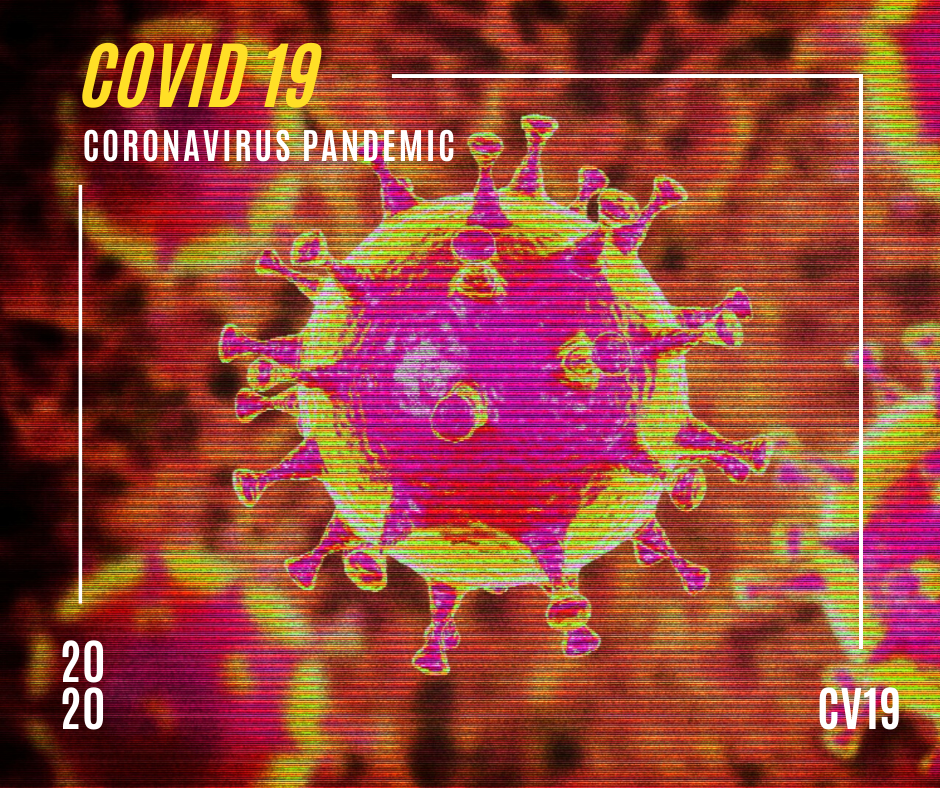 With everyone staying at home
waiting for the pandemic to pass, many find themselves looking
for a simple online teaching solution. Whether you are a teacher
looking to move from a traditional classroom to an online setting
or a group of parents banding together as a homeschooling coop,
SimpleVLE can help facilitate your learning objectives.
With everyone staying at home
waiting for the pandemic to pass, many find themselves looking
for a simple online teaching solution. Whether you are a teacher
looking to move from a traditional classroom to an online setting
or a group of parents banding together as a homeschooling coop,
SimpleVLE can help facilitate your learning objectives.
There are a wide variety of technology tools online to
choose from. We don't pretend to be best for everyone, we just
try to deliver a simple but comprehensive product that meets the
needs of a variety of users. While SimpleVLE has everything you
need to manage an online class, we try not to overwhelm with
functionality that users rarely use. Designing lessons, uploading
files, creating and assigning tasks such as homework or quizzes
are all very easy tasks to accomplish on our platform. Most sites
have these basic capabilities as well, but what sets us apart is
the simplistic natural delivery of these capabilities.
Another thing that sets us apart from similar sites is
our customer support. While we do provide phone support for our
premium members, we also provide quality email support to our
free users alike. For example, a basic user requested a
capability that we considered to be an important feature that did
not exist on our platform. We immediately made it an
implementation priority and now its a feature available to all of
our users. In contrast, according to site reviews, many of the
top LMS/VLE's customer support teams do very little for their
free users and quite often have a 'pay for what you get' attitude
about everything. Thats not why we got involved in education.
So, be careful, stay healthy during these troubling
times, and if you have a question, post a comment below, give us
a shout on our
contact page, or email us at support@simplevle.com.
 Interested in offering
premium courses? We now provide the capability to accept payments
directly through SimpleVLE. This is done simply, by connecting
your existing Stripe Account, or if you don't have one, you can
create a new Stripe account and connect it afterwards. With ease,
prospective students will be able to register and pay the course
fee through our platform, while the payment is deposited directly
to your Stripe account.
Interested in offering
premium courses? We now provide the capability to accept payments
directly through SimpleVLE. This is done simply, by connecting
your existing Stripe Account, or if you don't have one, you can
create a new Stripe account and connect it afterwards. With ease,
prospective students will be able to register and pay the course
fee through our platform, while the payment is deposited directly
to your Stripe account.
SimpleVLE only takes a 15% fee, while the remaining 85%
will be deposited into your Stripe account. The Stripe fee is
paid from our 15%, so you don't have to worry about any
unexpected additional Stripe fees. So for example, if you charge
$10 for a course, a student can sign up and pay $10, you get
$8.50, and Stripe and SimpleVLE split up the remaining $1.50,
which equates to $0.59 for Stripe and $0.91 for SimpleVLE.
Stripe is a US
technology company operating in over 25 countries handling
billions of dollars every year. They handle all transactions
relative to selling your class content. Furthermore, SimpleVLE
does not process or store any banking or credit card information.
We only store the information needed to query a person's account
status directly from Stripe, with the customer's permission of
course. An instructor can disconnect their Stripe account from
the SimpleVLE platform at any time. After the account is
disconnected, no new transactions can be made on the account. For
more information, check out Stripe's
Connected Account Agreement and Stripe's Privacy
Policy.
You do not have to be a paying member to connect a
stripe account. However, you will still have the same limitations
that a free account has. We encourage our users to purchase a
premium membership from SimpleVLE to provide an unlimited
experience with no ads and if you start to sell courses on a
regular basis, we will waive your membership fees.
Contact
us with questions or concerns regarding merchant accounts.
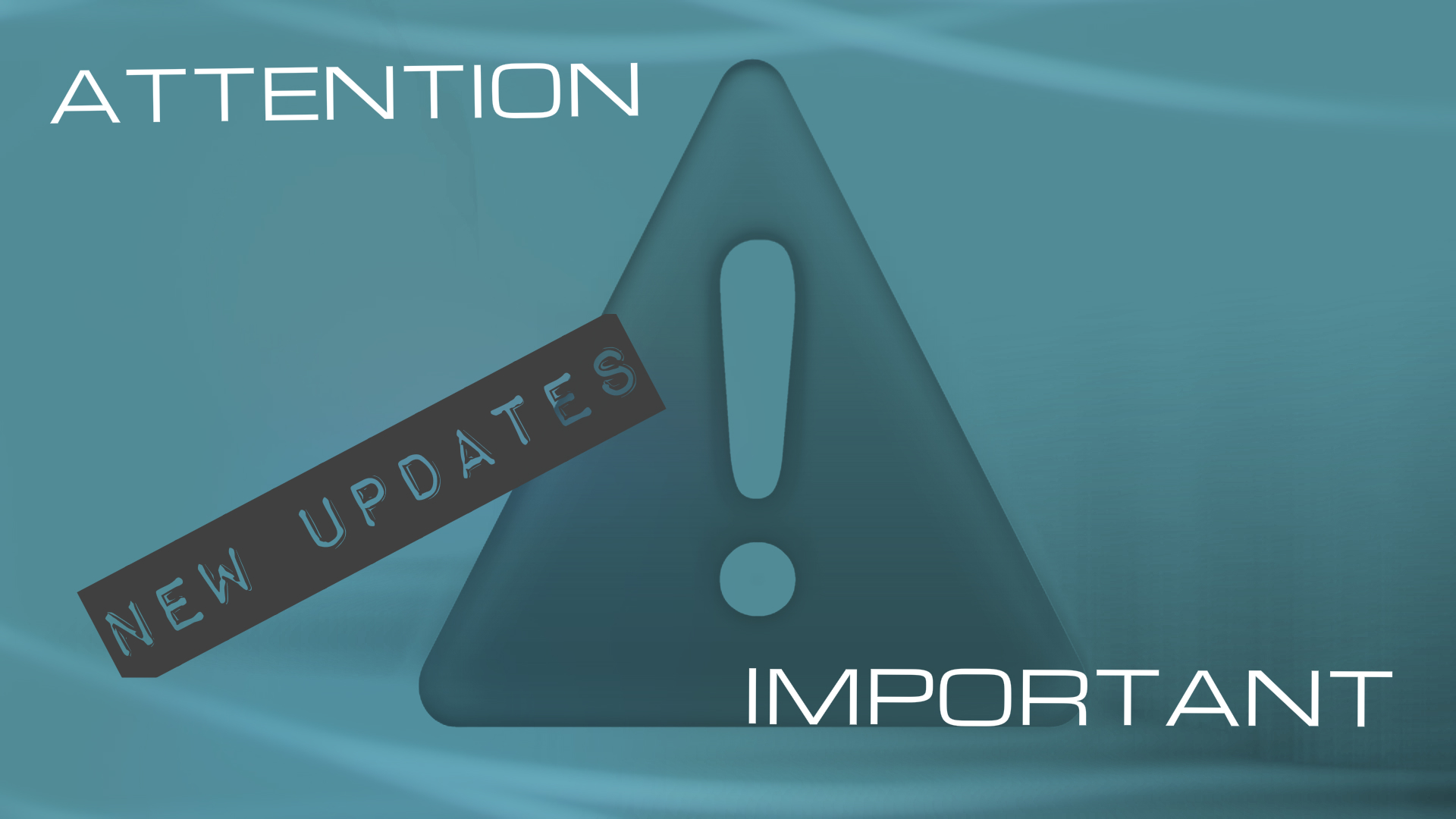 Attention all Users!
There will be several major updates coming this week on 10/12/2017.
These new updates will affect all of our users, hopefully in a
positive way. Please read this blog post so that the changes will
not come as a surprise.
Attention all Users!
There will be several major updates coming this week on 10/12/2017.
These new updates will affect all of our users, hopefully in a
positive way. Please read this blog post so that the changes will
not come as a surprise.
Most importantly, users will be able to create courses
and all classes will be derived from those courses. This will
mostly help those instructors that teach the same material more
than once to multiple groups of students.
For example, an instructor can create a course titled Calculus
II and then create a class from that course called Fall
Semester 2017. After creating a grade scale, making some
announcements, assigning homework and quizzes for the first
class, the instructor will no longer have to create another class
from scratch. He/she can duplicate those announcements,
assignments, etc when creating a 2nd class called Spring
Semester 2018 as an example. The only thing that would need to
be altered is the due dates for each assignment.
So what does that mean for current instructors? Current
instructors will notice that their current classes will be
encompassed within a course. The name of the course will be the
original class name and the class name will be defaulted to
'Class 1.' Don't worry because users will be able to rename their
classes and/or courses to whatever they like.
The 2nd site update may not apply to all instructors,
only those who intend on offering premium courses, or paid
content. Now, instructors who want to sell their courses,
SimpleVLE offers a Merchant Account. See the following blog post
for more details on merchant accounts.
Finally, we have upgraded our user interface and enhanced
the mobile experience. Users will notice that the site displays
better on mobile devices as well as traditional PC sized
monitors. Please let us know if there are any problems or if you
have any suggestions. Thanks!
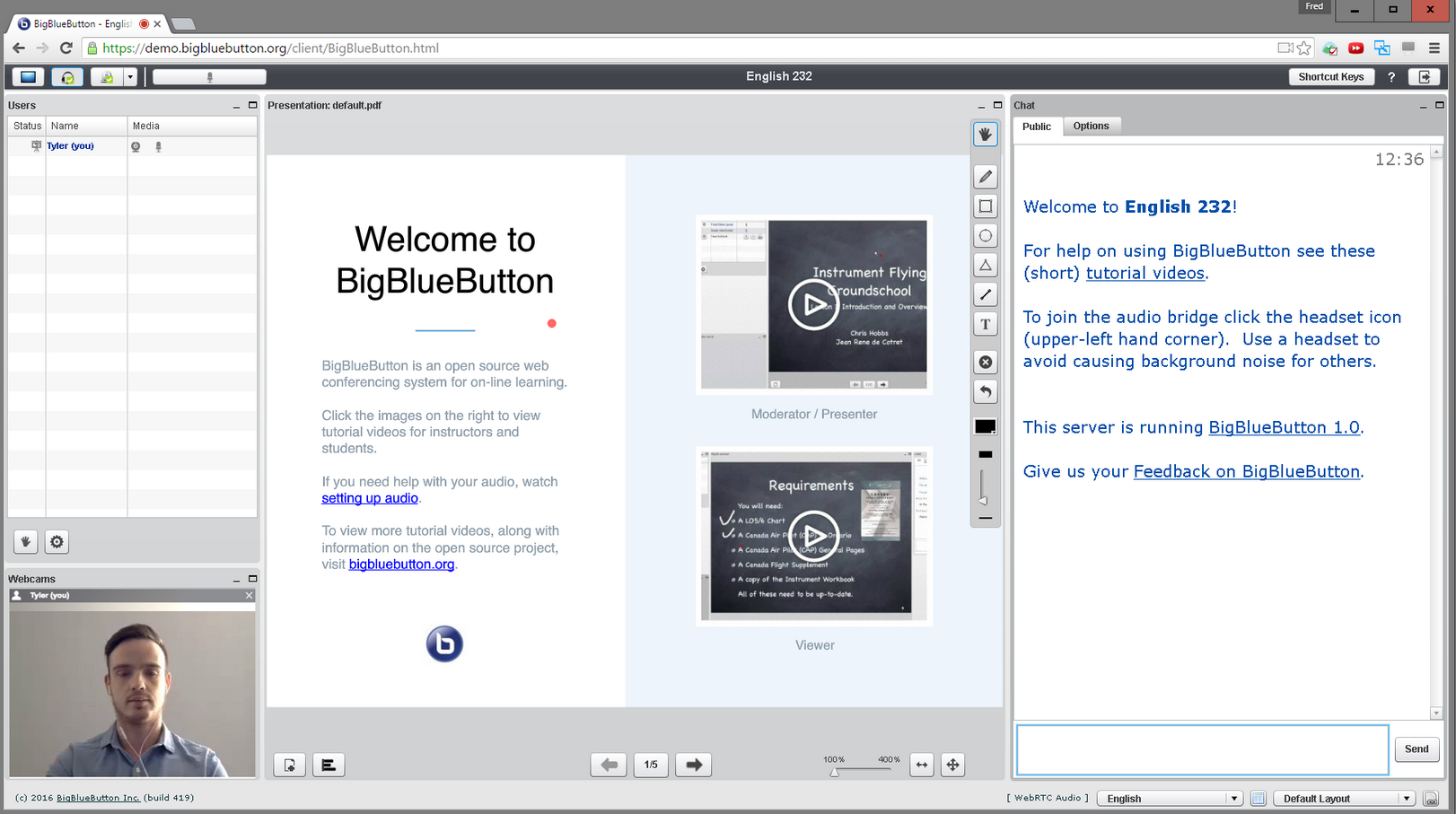 We are very pleased to
announce that SimpleVLE has just completed an initial integration
of the open-source web-conferencing/learning tool -
BigBlueButton. Our premium members now have access to the most
comprehensive open source web-conferencing tools available. Most,
if not all other e-learning sites only offer the service to its
enterprise members and most LMS systems like Moodle require you
to install Bigbluebutton on a server of your liking. We provide
an extremely user-friendly BigBlueButton integration at no
additional cost outside of our normal membership fee.
We are very pleased to
announce that SimpleVLE has just completed an initial integration
of the open-source web-conferencing/learning tool -
BigBlueButton. Our premium members now have access to the most
comprehensive open source web-conferencing tools available. Most,
if not all other e-learning sites only offer the service to its
enterprise members and most LMS systems like Moodle require you
to install Bigbluebutton on a server of your liking. We provide
an extremely user-friendly BigBlueButton integration at no
additional cost outside of our normal membership fee.
What exactly is BigBlueButton? BigBlueButton is an
amazing tool that provides real-time sharing of audio, video,
slides, chat, and desktop. Built-in polling makes it easy to
engage students and recording your lectures means that you can
make them available for later review. When using the whiteboard
tool in BigBlueButton, annotations are automatically displayed
back to the students in real-time. Presenters also have the
ability to zoom, highlight, draw and write on presentations
making your points clearer to remote students. There is no limit
on the number of webcams you can share in a session (only limited
by bandwidth).
BigBlueButton is open source, and the community of
developers are still very active in its continuous development.
They are making improvements on a daily basis. While the current
iteration requires Flash, there is an HTML5 client in development
that is extremely promising, especially for mobile users.
While the meeting presenter must use the Flash version to create
a meeting, we do allow the meeting attendees to choose between
the HTML5 client and the Flash version. For more information
about BigBlueButton, check out the website. For more
information about our specific integration, contact us
here or if you are a member, you may contact us by phone.
 Data visualizations such
as graphs and charts can help a teacher tremendously when making
decisions. Most of the time, data displayed in a graph and/or
chart can be analyzed much easier than that same data presented
in a table. SimpleVLE provides simple but effective graphs and
charts to visualize test and overall student performance in
several different ways.
Data visualizations such
as graphs and charts can help a teacher tremendously when making
decisions. Most of the time, data displayed in a graph and/or
chart can be analyzed much easier than that same data presented
in a table. SimpleVLE provides simple but effective graphs and
charts to visualize test and overall student performance in
several different ways.
One of the most useful is the test performance graph.
This line graph is very useful in determining which subject areas
the class or group is having trouble with. A spike in this line
graph may indicate that the instructor needs to concentrate on
that question's relevant subject matter. To make things easy, the
graph is interactive allowing the instructor to click the points
of the graph to get additional information, including the
question text, correct answer, and which students answered the
particular question incorrectly.
In addition to the test performance graph, there are the
student performance graphs and charts that give the instructor
the ability to track individuals while comparing their
performance with the class as a whole. These graphs and charts
are only applicable after the teacher has created a grade scale.
Overall student performance can not be calculated without
creating weighted grade scale categories that apply to each test
or task.
All charts and graphs can be exported into various file
formats such as pdf,png,svg, and jpg. These charts can be used to
create detailed reports on student progress for example. We are
always looking for new and effective ways to present the data so
if you have any suggestions on other methods so please contact us
here.
 For those who want an inexpensive
class management solution which includes live phone support,
unlimited file and content sharing, and no advertisements, we
have created several options just for you. These options along
with other new features, coupled with exciting enhancements
scheduled for future deployments, require us to charge a small
premium to the users that wish to utilize them. Everything stays
the same for our existing user base, however now users have the
choice to pay a small fee for the additional features and
support.
For those who want an inexpensive
class management solution which includes live phone support,
unlimited file and content sharing, and no advertisements, we
have created several options just for you. These options along
with other new features, coupled with exciting enhancements
scheduled for future deployments, require us to charge a small
premium to the users that wish to utilize them. Everything stays
the same for our existing user base, however now users have the
choice to pay a small fee for the additional features and
support.
For only $9 per month, a single instructor can enjoy all
of the functionality that comes with a basic account plus the
following:
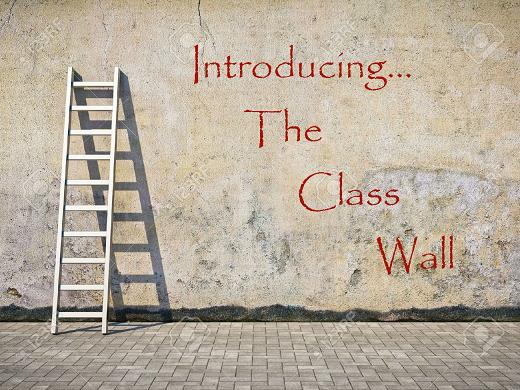 Due to many requests, we have
implemented the class wall. Each and every class you create will
contain a class wall, aka blog for instructors and their students
to discuss current events, problems, solutions, suggestions, or
whatever floats their boat. The class wall is a great place for
open discussions with the entire class.
Due to many requests, we have
implemented the class wall. Each and every class you create will
contain a class wall, aka blog for instructors and their students
to discuss current events, problems, solutions, suggestions, or
whatever floats their boat. The class wall is a great place for
open discussions with the entire class.
The instructor has full control over the class wall. This
means that the instructor will be able to delete all posts and
replies regardless of who created them. Students will only be
able to delete the posts and replies that they create themselves.
This is to guarantee that the class wall does not contain
anything that the instructor thinks is inappropriate.
You can access the walls in two different ways. Students
and instructors, both can access the class walls by clicking the
blog menu at the very top of the page and selecting the class
associated with the wall you wish to view. Another way to access
the class walls for instructors, is to click the classes tab on
the Instructor Panel, select a class, and click the 'Class Wall'
button. Students can access the class wall by first entering the
class from the student panel and clicking the link 'Class Wall'
at the bottom of the page.
As with everything else implemented on this site, we want
feedback about the class wall, including any errors, problems, or
any suggestions on how to improve the functionality of the wall
and/or the website in general. Please take the time to reply to
this post or send us a message. Thank you.
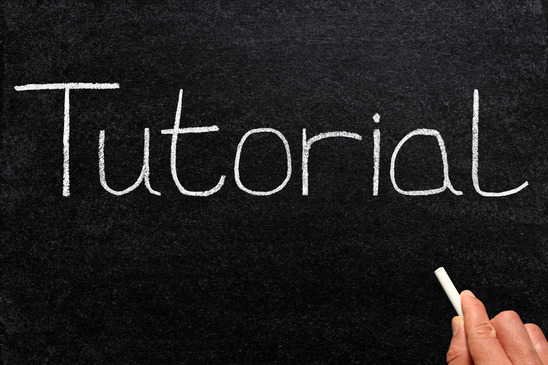 One of the biggest complaints
about the website has been the lack of tutorials and instructions
on how to use it. While the functionality of SimpleVLE is
relatively Simple(hense the name), there can be some confusing
elements that come with the territory of hosting dynamic web
content and providing the tools that allow users to generate that
content. In other words, a site with this much functionality
can't be but so simple, right?
One of the biggest complaints
about the website has been the lack of tutorials and instructions
on how to use it. While the functionality of SimpleVLE is
relatively Simple(hense the name), there can be some confusing
elements that come with the territory of hosting dynamic web
content and providing the tools that allow users to generate that
content. In other words, a site with this much functionality
can't be but so simple, right?
Finally we had some time to create some very detailed
step-by-step tutorials that go through how to use the many tools
that SimpleVLE provides. The tutorials can be downloaded in pdf
or powerpoint format or you can try the interactive HTML5
version. We will continue to create new tutorials where we see
the need. We also upload videos of the tutorials on our Youtube
channel. Click here to view the tutorials
and let us know if we missed anything or if there is any other
subjects you wish us to touch on.
A Frequently Asked Questions section has been added as
well. There are not many there at this time, but we will provide
a form that you can easily ask us more questions and we will post
the ones that are the most frequent. If it is a question that
only you seem to have, we will answer you by email if you leave
us one.
© SimpleVLE 2019. Privacy Policy | Terms of Service | Payment Policy